UX copywriting is crafting text that enhances a user experience while interacting with a digital product. It is writing that is user-focused and goal-driven, ensuring each word contributes to a seamless journey through an app, website, or digital interface.
The difference between standard copywriting and UX copywriting lies in the intent. While traditional copywriting seeks to persuade, an effective UX copy ensures the user feels guided, supported, and engaged.
Imagine navigating a website, and at each step, the right words make everything feel simple and intuitive. That’s UX copywriting in action. It might be as brief as a button label like "Get Started" or as detailed as error messages, instructional text, or navigation tips.
Statistically, well-implemented UX design, which includes effective UX writing, can boost customer satisfaction by 33%. Forrester Research found that a well-designed user interface can increase conversion rates by up to 200%, while better UX design can yield up to 400% conversion rates.
Well-designed sites have page abandonment rates up to 41% lower than their inferior cousins. Those numbers underscore the power of seamless, thoughtful communication.
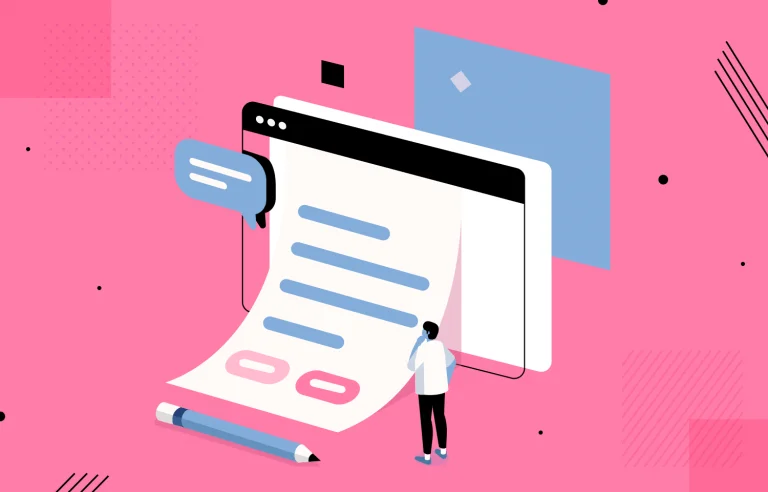
In a digital world with distractions and complexity, UX copywriting acts like a silent navigator for users, ensuring they stay on track. Users don't want to guess the next step or feel lost—this is where UX copywriting steps in.
It translates a business’s intentions into clear, actionable language that drives users toward their goal, whether purchasing, signing up for a newsletter, or simply learning more about a product. If a website or app fails to do this, potential customers might abandon their journey halfway through. A study by Adobe found that 38% of users will stop engaging with a website if the content or layout is unattractive.
UX copywriting humanizes interactions. Instead of robotic error messages, users might encounter a more relatable “Oops! Something went wrong” along with solutions, which eases their frustration.
Clear, empathetic communication reduces user friction, improves engagement, and increases satisfaction. HubSpot reported that 88% of online consumers are less likely to return to a site after a bad experience, so ensuring the language flows effortlessly is critical to retaining customers.
The impact of UX copywriting goes beyond smooth interactions—it directly affects conversions, customer loyalty, and brand perception. Here’s how:
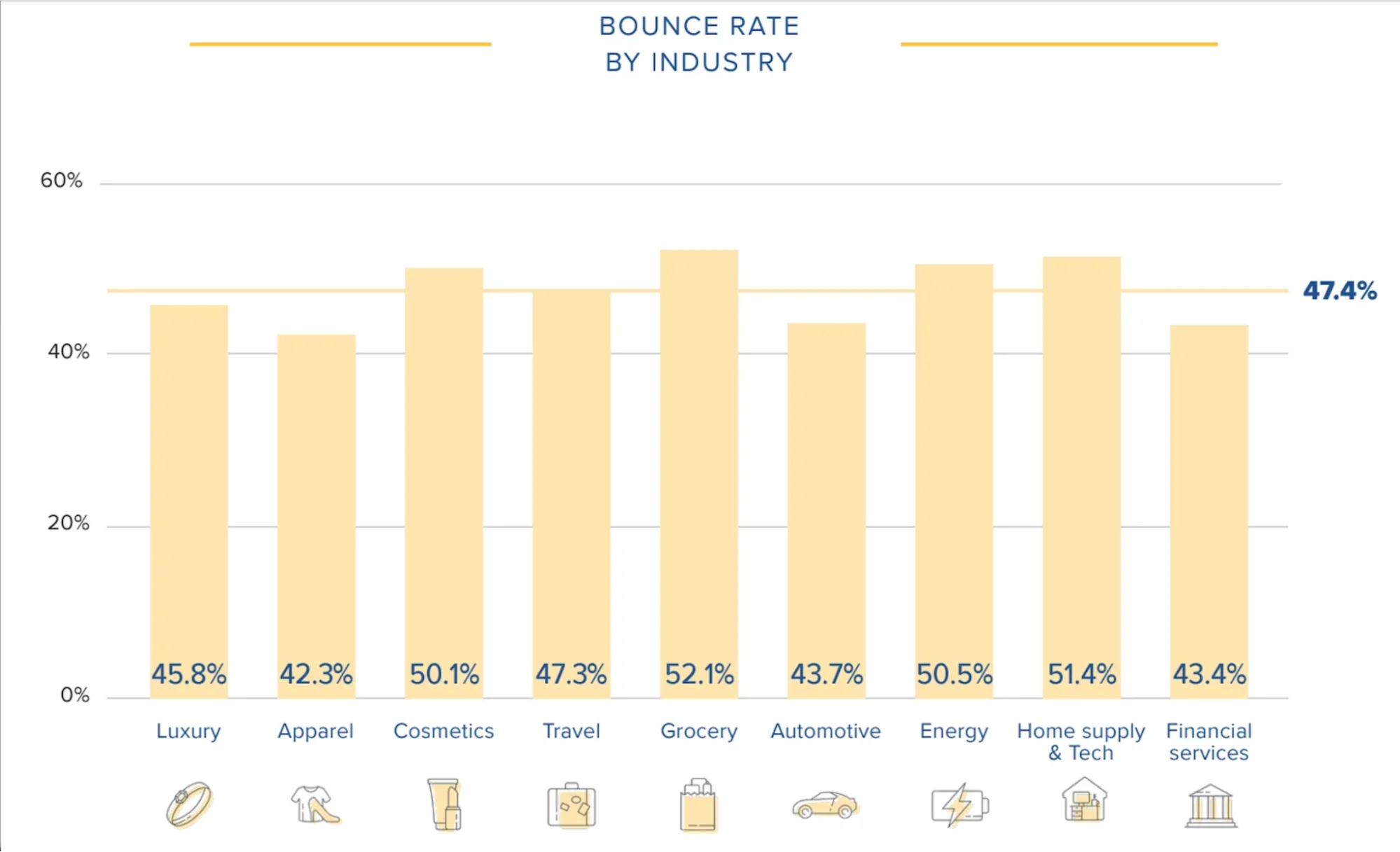
CRO is enhancing a website or landing page to increase the percentage of visitors who take a desired action, such as purchasing, filling out a form, or subscribing to a newsletter.
CRO uses data analytics, user feedback, and testing to refine websites and improve conversion rates, ultimately boosting the site’s ROI.
The conversion rate is calculated by taking the number of conversions (such as purchases, sign-ups, etc.), dividing it by the total number of visitors, and multiplying it by 100.
Conversion Rate = (Total number of conversions / Total number of Visitors) x 100
For instance, if 2,000 visitors come to your website and 50 of them make a purchase, your conversion rate is:
(50/2000) * 100 = 2.5
Session Conversion Rate tracks the percentage of sessions that resulted in a conversion. This metric can help evaluate how specific site visits convert.
User Conversion Rate refers to the percentage of unique users who converted. It explains how effectively a website or app converts distinct individuals over time, not just the total sessions.
For example, if a visitor visits a website five times and converts during one of those visits, the session conversion rate would be 20%, while the user conversion rate would be 100%.
Conversion rates vary by industry:
Industries with higher purchase intent, such as financial services, tend to have higher conversion rates than those requiring more consideration, such as travel.
Google Analytics provides tools to measure conversion rates easily:
By tracking these, you’ll have a data-driven user behavior map that shows where improvements can turn curious visitors into loyal customers.
The beauty of CRO and UX copywriting is that they work in harmony: words and design come together to create an experience where everything clicks in more ways than one.
Nowadays, with an ocean of content available online, attention is the most valuable currency. Grabbing it—and keeping it—is harder than ever. But here's the catch: it's not about fancy gimmicks, overwhelming visuals, or bombarding users with offers.
The secret lies in your words. Words that don't just sit there but move people. They trigger emotions, ignite curiosity, and compel action.
That's where UX copywriting comes in—a blend of creativity and functionality that transforms digital experiences into seamless, engaging journeys. The right words can reduce friction, clarify, and subtly guide users toward the desired outcome.
Let’s dive into five powerful UX copywriting techniques that will make your audience stick around and nudge them toward taking action.
Think about the last time you abandoned a website. Chances are, the content was confusing, overwhelming, or too vague. A study by the Nielsen Norman Group found that people typically leave web pages in 10-20 seconds unless they have a clear reason to stay. That’s why clarity is king.
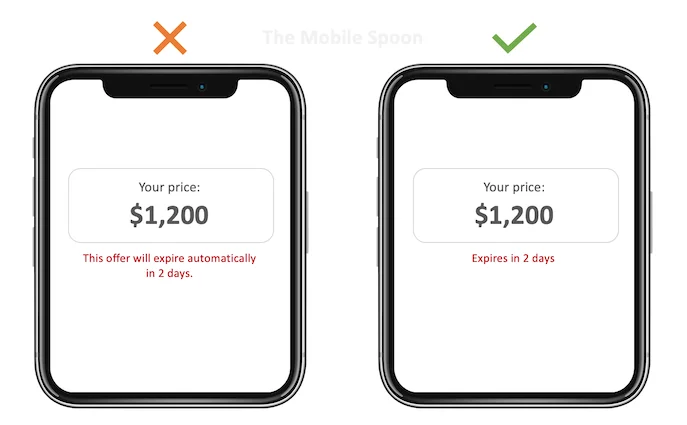
It’s writing that instantly delivers the message without forcing users to work for it. You’re not Shakespeare; you’re a digital guide with a flashlight, leading users to the next step without detours.
Example:
Instead of:
“We offer a comprehensive suite of business tools to enhance operational efficiency across multiple touchpoints.”
Try:
“Our tools make your business run smoother—fast.”
SEO Tip: Use keywords sparingly but intentionally. If your message is cluttered with keywords, the clarity will suffer. Think of clarity-first content, and let SEO keywords fall into place naturally.
Logic tells us what to do. But emotions? Emotions make us act.
When you can tap into a user’s emotions, you’re not just telling them what your product does. You’re making them feel why they need it. Studies show that 95% of purchasing decisions are driven by emotion.
Instead of writing, "Get 20% off your purchase," write, "Save 20% today and be one of the few who score this deal before it’s gone!"
Procrastination is every marketer’s worst enemy. We all naturally tend to delay decisions, thinking we’ll get to it "later." But later, it often turns into never. So, what can break through that cycle? Urgency.
Adding a sense of urgency to your copy turns hesitation into immediate action. A study by ConversionXL showed that limited-time offers can increase conversions by 332%.
The fear of loss is greater than the desire for gain. We’re more likely to act when we think we might lose something. When users believe an opportunity is slipping away, they feel compelled to act fast.
Deadlines and countdowns: Set a deadline or show how many product units are left.
Use urgent language: Words like “hurry,” “now,” “last chance,” and “don’t miss out” turn passive browsing into active decision-making.
Limited offers: Position the product or service as exclusive—available only to a few for a limited time.
"Order within the next 2 hours to get free shipping!"
You wouldn’t talk to your friend using robotic, corporate language, so why should your website copy be any different? Today’s digital users crave authenticity—they want to know they’re interacting with a human being, not a faceless brand.
Studies show that conversational tones increase engagement. In fact, MarketingProfs discovered that using personal pronouns like "you" and "we" can boost conversions by as much as 42%.
It builds trust: Users feel like they’re talking to a friend, not a salesperson.
It reduces friction: Users who don’t have to decode what you’re saying are more likely to stay engaged.
Instead of: "We provide users with a wide array of solutions designed to streamline workflows."
Try: "We get it—work can be chaotic. That’s why we’ve designed tools to make it easier for you."
So, you’ve got your user engaged. They’ve stuck around, felt the emotional pull, and are almost ready to commit. But what happens next? Don’t leave them guessing.
Research shows that a well-placed Call-to-Action (CTA) can increase conversion rates by 202%. A clear CTA removes ambiguity, reduces friction, and makes it easy for users to take the next step.
It reduces decision fatigue: Instead of leaving users to figure out what to do, you’re guiding them step by step.
It removes hesitation: When you clearly state what happens next, it eliminates second-guessing.
Use one clear CTA: Don’t bombard users with multiple buttons or choices.
Tell them what to expect: If the next step is signing up for a trial, let them know exactly what happens afterward.
Be action-oriented: Encourage users to take immediate action.
Example:
"Ready to simplify your workflow? Start your free trial now."
Even the best copy can sometimes miss the mark, and that’s okay—if you have a strategy in place to refine it. Testing and iterating your UX copy is crucial because what works today might not work tomorrow, and user behavior is constantly shifting. The real winners are those who adapt.
Data is your friend – According to HubSpot, companies that embrace a culture of continuous testing see conversion rates improve by an average of 300% over time.
User preferences change – What resonates with your audience today might not work next month, and testing allows you to stay ahead of the curve.
Small tweaks, big results – A case study by Unbounce revealed that a simple change in a CTA button from "Start your free trial" to "Get started today" increased conversions by 40%. Small adjustments like word choice, tone, or placement can make a huge impact.
1. Headlines: The headline is often the first thing users see. Test different approaches: straightforward vs. curiosity-driven, short vs. long, emotional vs. logical.
2. CTAs: Call-to-action buttons are where the magic happens. Try different wording, placement, and color schemes to see which version gets the highest click-through rates.
3. Tone: Test conversational copy versus more formal copy. Are your users more responsive to a laid-back, friendly tone, or prefer a professional and direct approach?
4. Urgency: Experiment with your copy’s urgency level. Test limited-time offers against evergreen messaging to see what compels users to act faster.
Dropbox famously tested several variations of their homepage copy. A minor change to their CTA—simplifying it from a technical description to “Try Dropbox for free”—significantly boosted their conversion rate. By optimizing their UX copy continuously.
There are five simple yet powerful UX copywriting techniques that can transform your website from just "another page" into a captivating digital experience. Whether through crystal-clear messaging, emotional triggers, urgency, conversational tones, or guiding users step by step, these strategies are designed to make people not just stop and read—but act.
And here’s the kicker: The real power lies in combining these techniques. Use clarity to hook them, emotions to pull them in, urgency to make them act fast, conversational tones to keep it human, and strategic guidance to lead them where you want them to go.
Remember, words matter. In the chaotic noise of the digital world, they’re your most powerful tool to create genuine connections and drive meaningful engagement.
Need expert UX writers? Drop us at [email protected] or book a 30-minute free consultation with our team
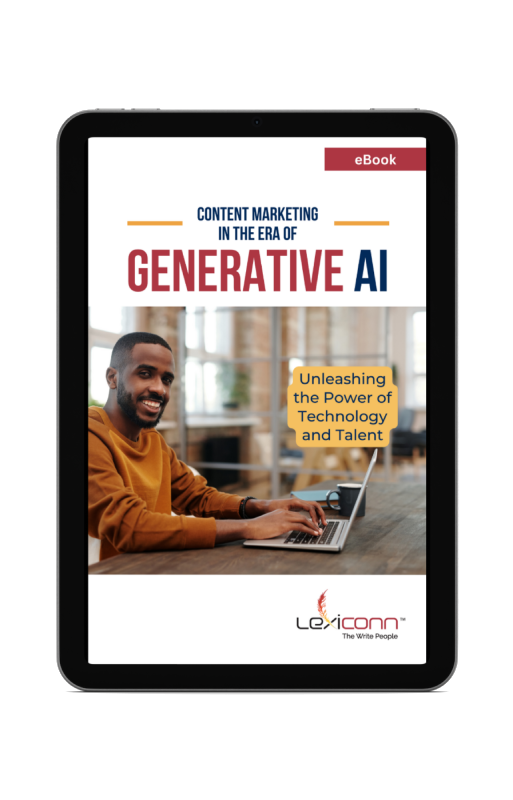
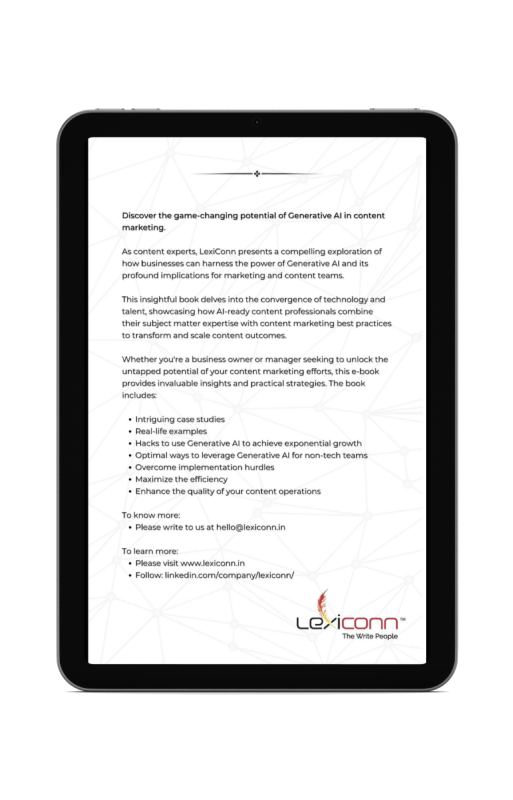

I have read and accept the Privacy Policy
Read More