

Ever watched an explainer video and thought, "That was exactly what I needed"? That’s what explainer videos should do. They are not just about simplifying information—these videos are about delivering the right message in the shortest time possible. But what makes some explainer videos stick while others fall flat? In this blog, we’ll bring to light the key techniques behind creating compelling explainer videos that don’t just inform but engage and convert.
Explainer videos are more than just a trend—they’re the quickest way to grab attention, simplify your message, and get people to take action. Explainer videos are crucial for your video marketing strategy. Wyzowl a top provider of animated explainer videos, reports that 96% of people have watched an explainer video to learn about a product or service. Not just that, 66% of people prefer to watch a short clip to understand something new. So why are these videos a key tool for businesses?
Some products can be a little hard to explain. Let’s say you’re introducing something like blockchain. Not all of your audience will be able to understand it. Some might be new to the concept and they might want to know more about it. To attract these types of audiences, instead of diving into technical terms, an animated video could show how data flows securely, making the concept a lot easier to grasp.
Videos are much better than long texts at keeping people’s attention. With the right mix of animation, storytelling, and visuals, explainer videos grab viewers and keep them interested. According to a HubSpot report, 85% of marketers believe that video is a highly effective way to engage audiences with a brand, and increased engagement leads to greater brand loyalty. When people stay engaged, they’re more likely to remember your message, understand your product, and take the next step.
Explainer videos don’t just inform but are great marketing strategies that convert. Many businesses use explainer videos on channels like landing pages or ad campaigns to show how their products can solve their problems and build trust by highlighting the benefits. According to Wistia , explainer videos have proven highly effective for businesses, with 67% finding their own website to be the best platform for distributing these videos.
Videos don’t just engage viewers—they’re great for SEO too. According to a report from Vidico, videos are 50 times more likely to achieve high rankings on Google’s search results compared to plain text. When people spend more time on your site watching videos, it signals to search engines that your content is worth sticking around for. Plus, explainer videos are highly shareable, helping increase your social media visibility and drive more traffic.
Explainer videos are a great way to show off your brand’s personality and values. The engaging visuals and stories that are used can make a strong impression on viewers. For example, a sustainable fashion brand might use a live-action explainer video to show how its eco-friendly production process works. This helps viewers who care about sustainability connect with the brand and understand its commitment to the environment.
Explainer videos come in various styles, each offering unique benefits depending on your goals and the nature of your product or service. Here’s a detailed look at the four most common types of explainer videos: live-action, animated, whiteboard, and screencast.
Live-action explainer videos use real people and settings to build a personal connection with viewers. Featuring actual footage, interviews, demonstrations, or testimonials, these videos boost authenticity and emotional engagement. They are particularly effective for businesses with physical products or services that benefit from the human touch, making them a strong choice for demonstrating features and highlighting why customers need your product.
Consider Expandopedia’s Video outlining the problem and illustrating how its software provides a solution, combining live-action and animation to convey the message clearly.
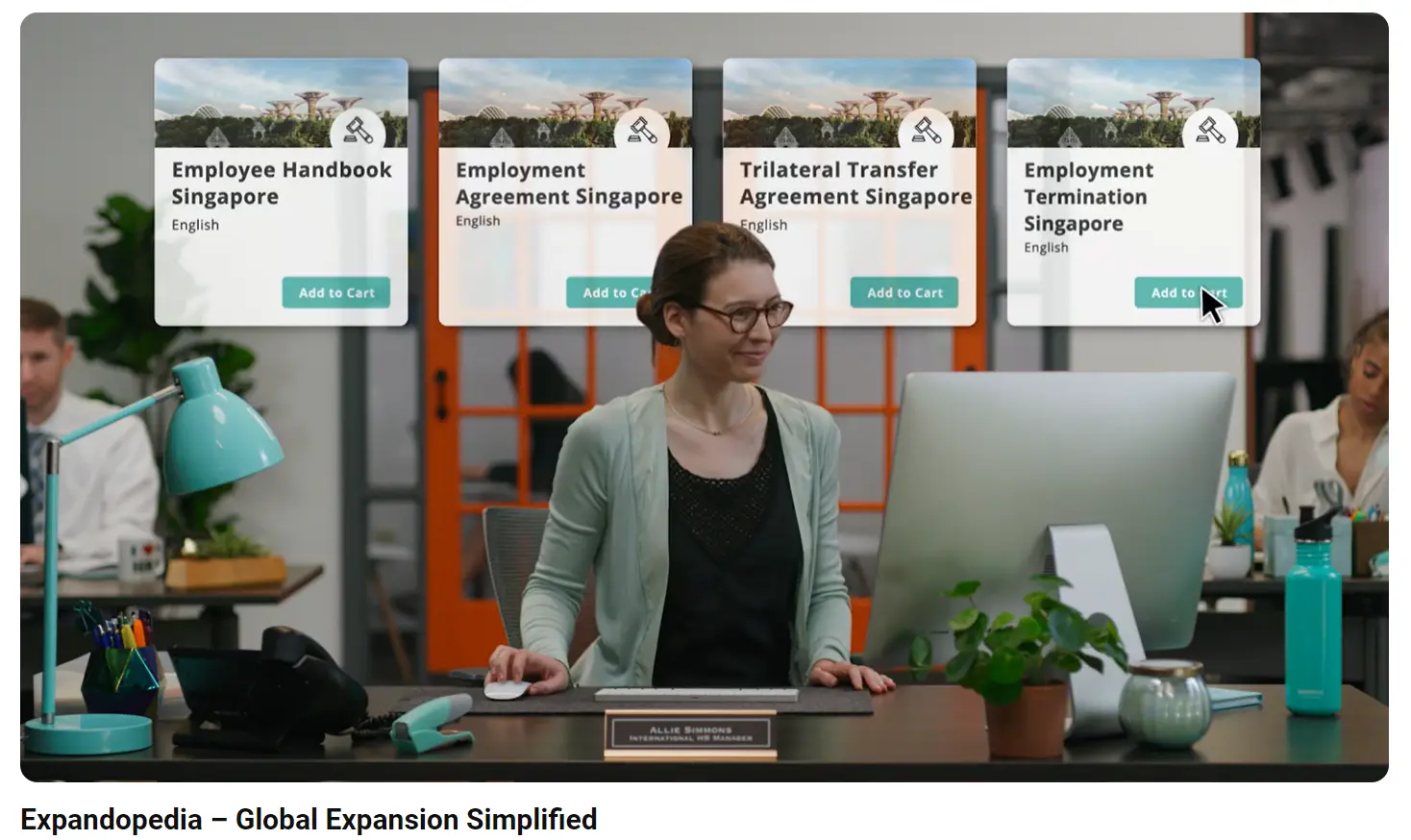
Animated explainer videos use animation techniques to bring stories to life. These videos can be simple 2D animations or more complex 3D visuals. They are versatile and are a great choice for products or services that are intangible, such as software, apps, or abstract concepts. It’s also useful for businesses that want to create a fun and engaging video that stands out from the competition.
Animation offers creative flexibility, allowing you to showcase scenarios that would be difficult or expensive to replicate in real life. Animated videos can be modified to align with your brand's style and tone, strengthening brand identity.
Grammarly employs an engaging animated video to clearly illustrate how its software enhances writing.
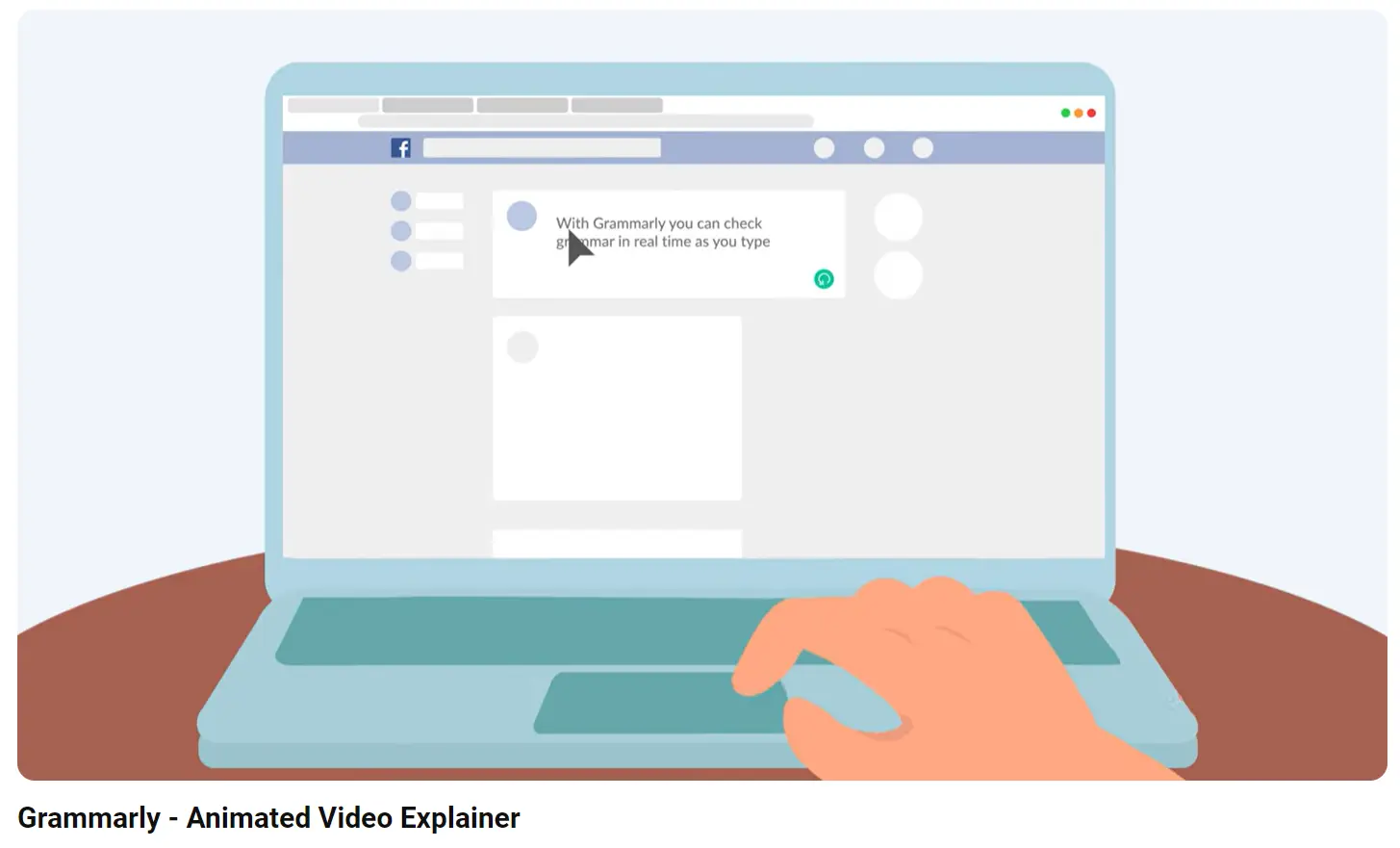
Whiteboard explainer videos feature hand-drawn illustrations created on a whiteboard or a virtual whiteboard. The drawings are typically animated to appear as if they are being drawn in real time, providing a dynamic and engaging way to present information. Whiteboard videos are effective for explaining complex information clearly and step-by-step.
Whiteboard videos are effective for explaining complex information clearly and step-by-step. They’re particularly useful for educational content or for breaking down detailed processes or ideas.
Here’s an example of a short whiteboard explainer video that explains insurance in a simple and appealing way.

Screencast videos are recordings of your computer screen, often used to show how to use software or navigate through a digital product. They typically include voiceover narration to guide viewers through the process being demonstrated on screen. These videos are useful for showcasing software applications, online tools, or digital products.
These videos are useful for showcasing software applications, online tools, or digital products. They are especially effective for tutorial content or when you need to demonstrate specific features or functions of a product.
Screencast videos are generally more affordable to produce than animations or live-action videos, as they mainly require screen recording and narration. They provide a clear and straightforward way to show how a product works, making it easy for viewers to follow along and learn how to use it.
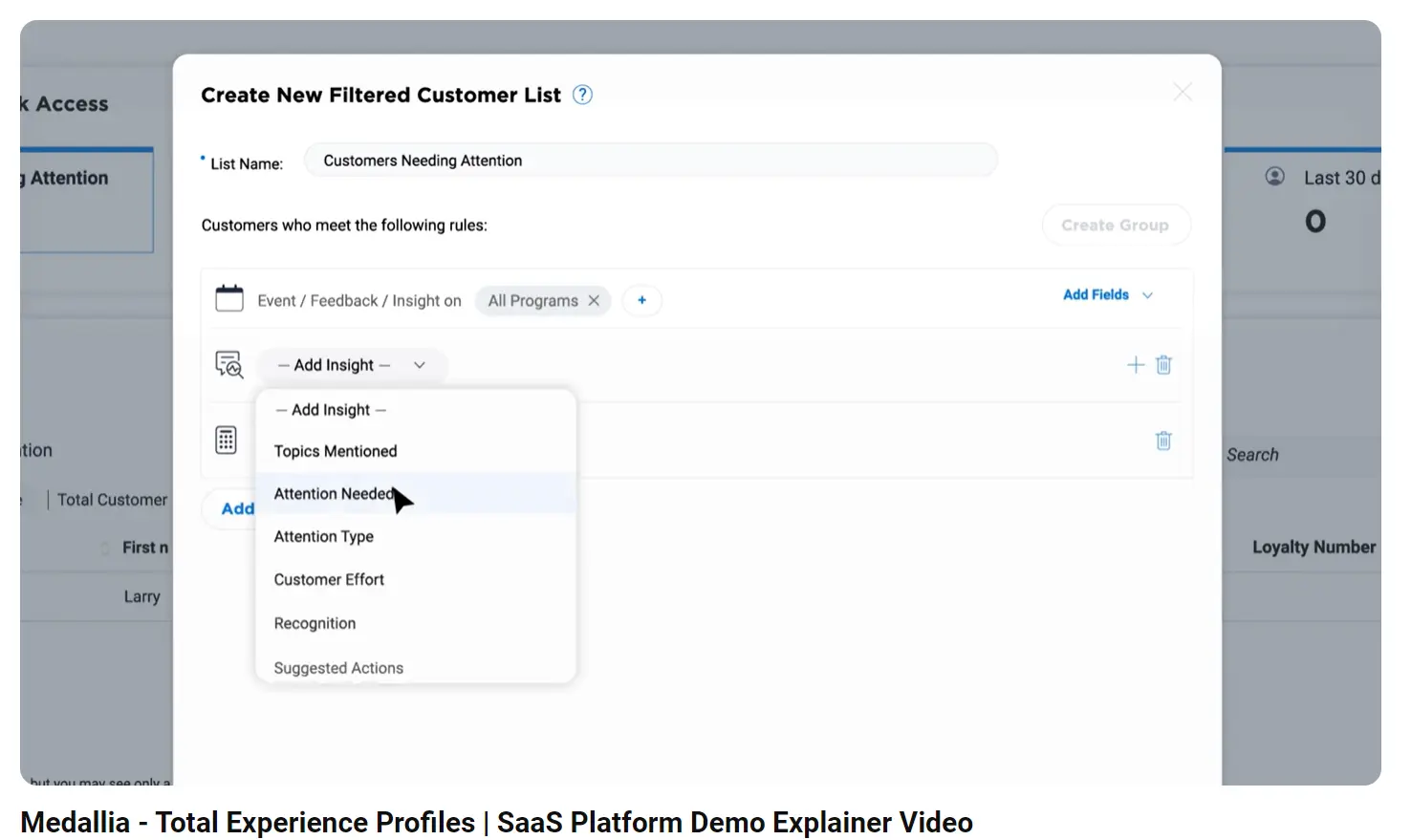
Creating an effective explainer video involves several key steps to ensure your message is delivered clearly and engages your audience. Here’s a detailed breakdown of each essential component:
According to 39% of marketers, videos lasting 30-60 seconds are the most effective. Next is 1-2 minutes, preferred by 28%. Get straight to the point! Focus on the main message, and cut unnecessary details!
The more eye-catching and clear the visuals, the easier it is for your audience to understand and stay engaged. Use simple yet engaging graphics or animations to help explain complicated concepts.
Your script is the backbone of your explainer video. It should be structured logically, starting with the problem, followed by the solution, and ending with a solid takeaway. Keep the language easy to understand, and don’t overload it with jargon.
Make sure the narration is clear, confident, and easy to follow. A conversational tone works wonders—talk to your audience like you're explaining something to a friend.
Your video should feel like it was made just for your target audience. Use relatable examples, language, and visuals that connect with them. They’re more likely to engage with your message when they feel you're speaking their language.
What do you want your viewers to do next? Don’t leave them hanging—guide them. Whether it's visiting your site, signing up for a newsletter, or checking out a product, a strong call to action seals the deal and drives engagement.
Creating an explainer video involves several steps, from planning to production, and can be done using a variety of tools. Here’s a step-by-step guide to making one, along with some useful tools.
Start by identifying the purpose of your video. Are you explaining a product, service, or concept? Make sure the message is clear and focused on how your product or service solves a problem. The script should be engaging, conversational, and easy to understand. At Lexiconn , we have over 15 years of experience in content writing, and we specialize in creating compelling scripts that effectively convey your message and connect with your audience.
Script Structure:
A storyboard visually breaks down your script scene by scene, helping you plan the video’s flow and visuals. It’s essentially a blueprint for the production process.
Tools for Storyboarding:
Decide on the video style that best fits your message and audience. Here are a few common styles:
Depending on the style of your explainer video, you’ll need a production tool. Here are some options based on your chosen video type:
Animation Tools:
Live-Action Tools:
Whiteboard Animation Tools:
Screencast Tools:
A voiceover helps guide the viewer through the video. You can either record your own or hire a professional voice actor for a polished result.
Voiceover Tools:
Music and sound effects can enhance the mood and help keep the viewer engaged. Be sure to choose royalty-free tracks to avoid copyright issues.
Music and Sound Effects Libraries:
After gathering all the visual elements, voiceovers, and music, you’ll need to edit everything together. Use your chosen video production tool to sync the visuals with the voiceover, add transitions, and adjust the pacing.
Editing Tools:
The biggest advantage of an explainer video is that it taps into the "illusion of control" in decision-making. When one watches an explainer video, they're not only passively receiving information; they are actively participating in the narrative by engaging their cognition. This process of involvement puts one in control of that information. It subtly enhances their confidence in the process leading up to a decision and their ability to act on it. This psychological effect enhances not only understanding but also loyalty towards your brand.
Try a Pilot with Lexiconn! Lexiconn specializes in creating explainer videos that speak directly to your audience and deliver real results. Ready to see for yourself? Visit www.lexiconn.in to try a pilot with us and start your project today!
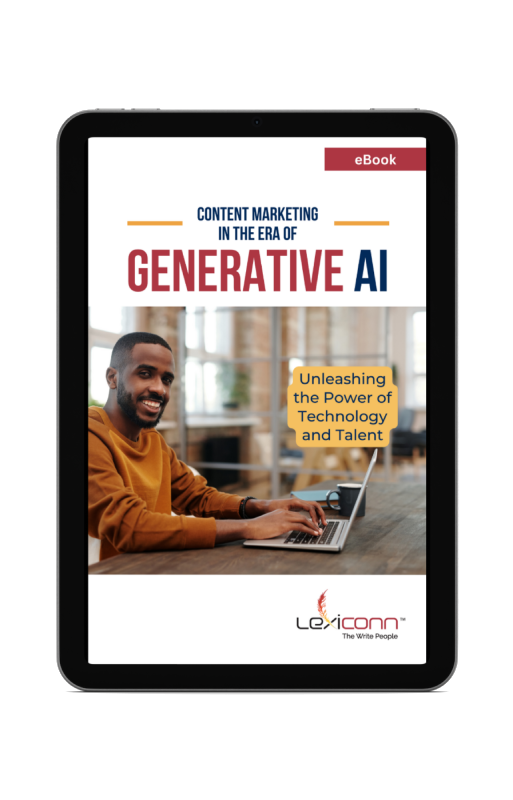
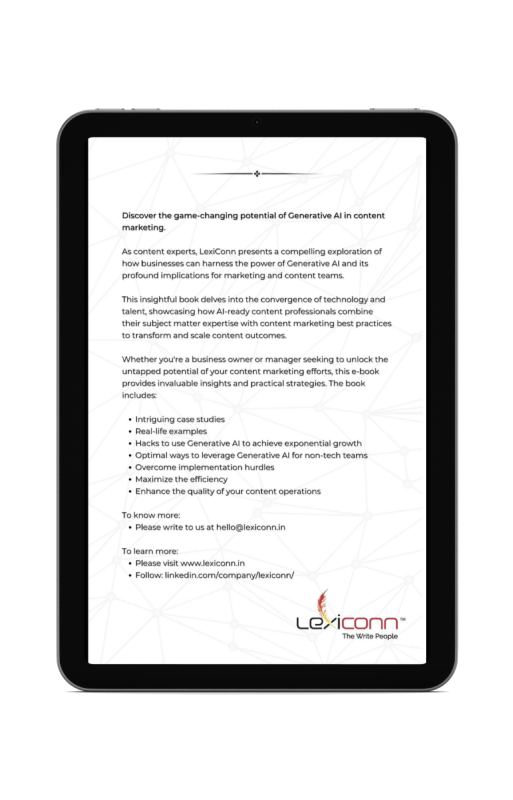

I have read and accept the Privacy Policy
Read More