

A website is often the first impression your brand makes on potential customers. But what happens when your website fails to perform at its best? Slow loading times, poor user experience, and lackluster search engine rankings can all drive visitors away before they even get a chance to explore what you offer. That's where a comprehensive website audit comes in.
A full website audit isn't just a one-time task—it's a crucial step in maintaining website health and staying ahead of the competition. Whether you're conducting an SEO audit, a UX audit, or assessing your website's performance, identifying and fixing issues can skyrocket your rankings, enhance user experience, and boost your conversion rates. In this blog, we’ll guide you through the steps to perform a full website audit, how to analyze and fix website issues, and what it takes to carry out a thorough SEO check for a website that delivers results in 2025. Let’s dive in!
A website audit is essential for maintaining an effective online presence. Here’s why:

Search engines prioritize well-optimized websites. An SEO audit helps you identify issues that might prevent your site from ranking higher, such as broken links, missing metadata, and slow-loading pages.
A website should be intuitive and user-friendly. Auditing user experience (UX) helps ensure visitors can navigate easily, find relevant content, and complete actions such as purchasing products or filling out forms.
Slow-loading websites frustrate users and drive them away. A performance audit identifies speed bottlenecks, allowing you to optimize images, minify scripts, and leverage browser caching.
With most users accessing websites via mobile devices, mobile optimization is crucial. A website audit ensures that your site is fully responsive and provides a seamless experience across all devices.
Cybersecurity threats are ever-present. Regular audits help you spot and fix security issues, ensuring user data protection and compliance with regulations like GDPR.
A website optimized for SEO, UX, and performance converts visitors into customers more effectively. Identifying areas of friction in the conversion funnel and fixing them can significantly boost sales and leads.
Competitors continuously optimize their websites. A regular audit helps you stay ahead by adopting new best practices and adapting to algorithm changes.
A strong SEO foundation is crucial for visibility and ranking. Here’s how to check your SEO health:
Search engines use bots (or crawlers) to scan websites and index their pages. If a page isn't indexed, it won’t appear in search results. Google Search Console helps identify indexing problems, such as pages that are blocked, missing, or experiencing errors.
An XML sitemap is a file that lists all the important pages on a website, helping search engines discover and index them efficiently. Keeping it updated and submitting it to search engines (like Google and Bing) ensures they recognize new or modified content.
This is a file that tells search engines which pages they should or shouldn’t crawl. If critical pages (like your homepage or important service pages) are accidentally blocked in this file, they won’t appear in search results.
Sometimes, multiple URLs may show similar content (e.g., a product page with different filters). Canonical tags signal to search engines which version is the "official" one, preventing duplicate content issues that can harm rankings.
A website with HTTPS (rather than HTTP) has an SSL certificate, which encrypts data and makes the site more secure. Google prioritizes secure websites in rankings, and browsers may even warn users before visiting non-HTTPS sites.
Slow-loading pages frustrate users and hurt rankings. Tools like Google PageSpeed Insights and GTmetrix analyze how quickly a site loads and provide recommendations—like optimizing images, reducing server response time, and using browser caching—to improve speed.
Since most web traffic comes from mobile devices, Google prioritizes mobile-friendly websites. Using Google’s Mobile-Friendly Test, you can check if your site adapts well to different screen sizes and fix any usability issues (like tiny text, unclickable buttons, or layout problems).
Headers create a structured hierarchy for content, making it easier for both users and search engines to understand:
Using primary and secondary keywords naturally throughout the content helps improve rankings without sounding forced. Best practices include:
Large images slow down websites, which hurts rankings. Optimize images by:
Strategically linking to other relevant pages on your site helps:
Backlinks are one of the most significant ranking factors in SEO. They act as a vote of confidence from other sites, signaling to search engines that your content is valuable. However, not all backlinks are created equal. Quality matters more than quantity. High-authority backlinks from reputable websites, especially those in your industry, can skyrocket your rankings.
Tools to use:
Steps to enhance your backlink profile:
Broken links are dead ends. When users or search engines encounter a 404 error, it hampers the user experience and negatively affects your SEO. Google sees broken links as a signal of poor website maintenance, which can influence rankings.
Tools to use:
Steps to fix broken links:
Social signals refer to the likes, shares, comments, and overall engagement your content receives on social media platforms. While these don’t directly affect SEO rankings, they can drive significant traffic to your site and improve your visibility, which indirectly benefits SEO.
How social signals affect SEO:
Steps to enhance social signals:
|
Tip: The more your content resonates with users, the more likely they are to share it with their networks, further extending your reach and influence. |
A website should be easy to navigate and provide a seamless experience for users.
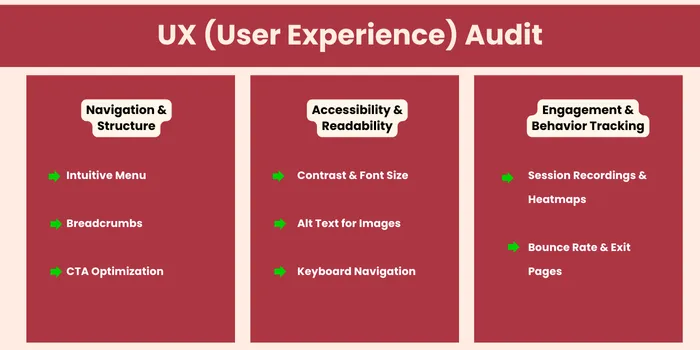
Website speed affects both rankings and user retention. Here’s how to optimize it:
Since Google prioritizes mobile-first indexing, websites must be fully optimized for mobile users:
Security not only protects users but also affects SEO rankings (Google flags unsafe sites).
Keeping your website optimized for SEO, user experience, and performance is essential for staying competitive in 2025. A well-structured audit helps identify technical gaps, improve content quality, and enhance overall site functionality. Whether it’s fixing broken links, improving page speed, or refining SEO strategies, regular audits ensure your site remains efficient and user-friendly.
At Lexiconn, we specialize in comprehensive website audits designed to optimize every aspect of your online presence:
🔹 SEO Health Check – We analyze search rankings, backlinks, and on-page SEO to strengthen visibility.
🔹 User Experience & Content Review – We evaluate readability, engagement, and navigation to enhance visitor satisfaction.
🔹 Technical Performance Audit – We identify speed issues, mobile usability problems, and security risks.
🔹 Competitive Analysis – We compare your site against industry benchmarks to identify new opportunities.
A data-driven audit can uncover hidden weaknesses and maximize your website’s potential. Let Lexiconn help you fine-tune your site for better rankings, increased engagement, and stronger conversions.
Book a website audit with us today and prepare your site for success in 2025!
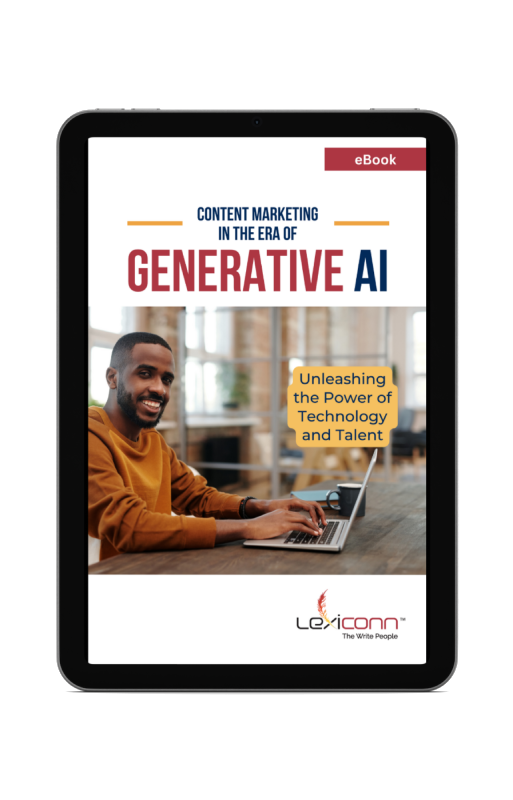
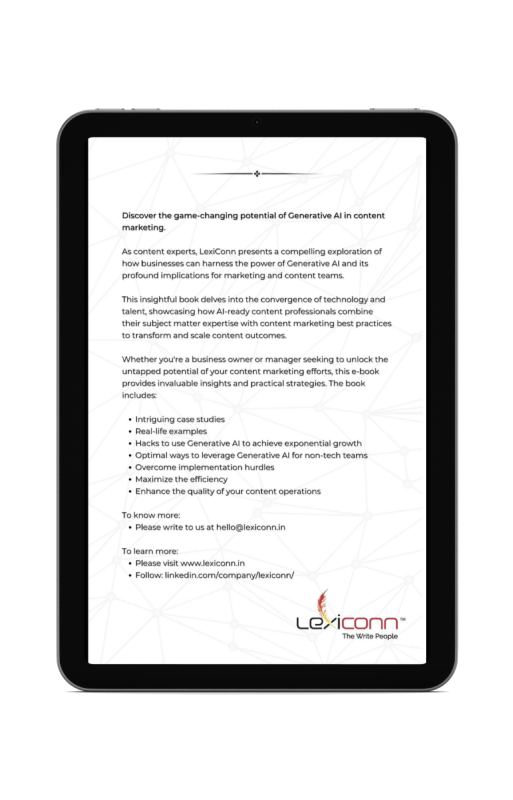

I have read and accept the Privacy Policy
Read More