
Proven Techniques to Audit and Enhance Your Website’s SEO Health

Your website’s performance depends on more than great content—it needs a solid technical foundation.
This guide equips you with everything you need, from conducting a technical SEO audit to identifying and fixing issues that impact search rankings, from crawl
Stay ahead in 2024 with these proven strategies.
Today, technical SEO serves as the foundation upon which all other SEO efforts are built. While on-page SEO optimizes content and off-page SEO focuses on external credibility, technical SEO ensures that your website is structured to be easily accessible, fast, and user-friendly for both search engines and users.
Let’s explore how technical SEO differs from its counterparts and why it’s indispensable.
To fully grasp the role of technical SEO, it’s essential to differentiate it from on-page and off-page strategies:
| Aspect | On-Page SEO | Off-Page SEO | Technical SEO |
| Focus | Optimizing content and HTML elements directly visible to users. | Enhancing website authority through external factors like backlinks and mentions. | Improving the backend infrastructure to ensure crawlability, speed, and usability. |
| Key Activities | Keyword optimization, meta tags, internal linking, content quality. | Link building, social media engagement, brand mentions. | Site speed optimization, mobile-friendliness, secure connections (HTTPS). |
| Execution Control | Fully controlled by website owners and developers. | Partially controlled (depends on external entities). | Fully controlled by developers and technical teams. |

You’re likely focused on driving traffic, improving rankings, and enhancing user engagement.
Technical SEO plays a pivotal role in achieving these goals by addressing three critical areas,
Search engines rely on bots to crawl websites and index pages for search results. Think of your website as a library—if your pages aren’t cataloged correctly (indexed), they won’t appear in search results, no matter how valuable the content is.
For instance, if your e-commerce site has thousands of product pages with similar descriptions, technical SEO can prevent duplicate content issues by consolidating URLs or using canonical tags.
For actionabletips: While optimizing your robots.txt file and XML sitemap ensures proper crawlability, it’s equally important to focus on strategies that boost your overall search engine rankings. Check out our blog on 'Boost Your Search Engine Rankings: 11 Tips to Enhance Your Online Visibility,' which explores additional methods to enhance your online presence.
User experience is no longer just about aesthetics; it’s directly tied to how technically sound your website is. Google’s ranking algorithms now prioritize websites that offer seamless experiences through metrics like Core Web Vitals.
For example, an Indian retail brand with a slow-loading mobile site may lose potential customers to competitors with faster platforms. By prioritizing mobile optimization through technical SEO, you can enhance both UX and conversion rates.
Technical SEO acts as the backbone for scaling your digital presence,
For instance, an Indian travel agency implementing FAQ schema for its tour packages can appear prominently in Google’s rich results, driving more organic traffic.
For actionable tips: While structured data helps search engines interpret your content better, pairing it with high-quality SEO articles amplifies your site's visibility. Learn how article writing can play a pivotal role in long-term growth by reading 'How Does SEO Article Writing Boost Your Site's Visibility.'

Before diving into the technical aspects of an SEO audit, it’s crucial to set clear objectives and equip yourself with the right tools. This preparation phase ensures that your audit is aligned with your business goals and that you have the resources to uncover actionable insights.
Every technical SEO audit should begin with a well-defined purpose. Ask yourself: What do I want to achieve through this audit?
Your goals should align with your business objectives and address specific challenges your website may be facing. Here are some common goals you might consider,
Once you’ve set your goals, prioritize key performance indicators (KPIs) to measure success.
For example:
By focusing on these KPIs, you can track the impact of your efforts and demonstrate tangible results to stakeholders.
To conduct a thorough technical SEO audit, you need a robust toolkit. The right tools not only save time but also provide deeper insights into your website’s performance. Here’s an overview of essential tools every marketer should use:
Crawling Tools:Tools like Screaming Frog or Sitebulb allow you to simulate how search engines crawl your website. These tools help identify broken links, redirect chains, orphan pages (pages with no internal links pointing to them), and duplicate content.
Performance Analysis Tools:Use Google PageSpeed Insights or GTmetrix to evaluate your website’s speed and performance. These tools provide actionable recommendations for improving load times and optimizing Core Web Vitals.
Search Engine Data Tools:Google Search Console is indispensable for monitoring indexing issues, crawl stats, and search performance metrics. For additional insights, consider Bing Webmaster Tools if you’re targeting users on Microsoft’s search engine.
Structured Data Testing Tools:Schema markup is essential for enhancing search visibility with rich snippets. Use Google’s Rich Results Test to validate structured data implementation and ensure it adheres to best practices.
Duplicate Content Detection Tools:Duplicate content can harm rankings by confusing search engines about which version of a page to prioritize. Tools like Copyscape or Siteliner can help you identify and address duplicate content issues effectively.
By leveraging these tools strategically, you’ll gain a comprehensive understanding of your website’s technical health and uncover opportunities for optimization.
From identifying crawl errors to enhancing Core Web Vitals, LexiConn offers tailored solutions that address critical SEO challenges, ensuring your website stays ahead in competitive markets.

Now that you’re prepared, it’s time to dive into the audit process itself. Follow these steps systematically to ensure no aspect of your website’s technical foundation is overlooked.
Crawling is the cornerstone of any technical SEO audit. It mimics how search engine bots navigate your site and identifies critical issues that could be hindering performance.
Why Crawling Matters: Crawling helps uncover broken links (404 errors), redirect chains/loops, and orphan pages that aren’t linked from anywhere on your site. These issues can disrupt user experience and prevent search engines from fully indexing your content.
How to Interpret Crawl Reports: Use crawling tools like Screaming Frog to generate detailed reports. Focus on:
Ensuring that search engines can crawl and index all important pages is critical for visibility.
A well-organized site structure improves both user navigation and crawler efficiency.
Core Web Vitals are critical metrics that influence both rankings and user satisfaction:
Largest Contentful Paint (LCP): Measures how quickly the largest visible element loads on the page.
Cumulative Layout Shift (CLS): Tracks unexpected layout shifts during loading.
Interaction to Next Paint (INP): Evaluates responsiveness when users interact with elements like buttons or forms.
Strategies for Improvement:
With India’s mobile-first audience, optimizing for mobile devices is non-negotiable.
Security is a ranking factor as well as a trust signal for users.
On-page elements play a significant role in SEO:
Audit title tags, meta descriptions, and header tags for uniqueness and relevance.
Use canonical tags on duplicate pages to signal the preferred version to search engines.
Schema markup enhances visibility in SERPs by enabling rich snippets:
Redirects are necessary but can harm performance if mismanaged:
Duplicate content confuses search engines and dilutes ranking potential:
By following these steps meticulously, you’ll uncover hidden opportunities for optimization while addressing critical roadblocks that could be limiting your website’s performance in India’s competitive digital landscape.
When it comes to ensuring your website’s technical health and optimizing its search engine performance, partnering with experts like LexiConn can make all the difference. Book a free consultation to know more.

If your website caters to diverse audiences across India or globally, implementing hreflang tags is essential for optimizing multilingual and multi-regional SEO. Hreflang tags help search engines understand which language or regional version of your content to display to users.
For instance, if your site offers content in Hindi for Indian users and English for global users, hreflang tags ensure the correct version appears in search results.
Here’s how you can use hreflang tags effectively,
For Indian businesses targeting multilingual audiences (e.g., Hindi, Tamil, Bengali), this step is crucial for boosting visibility and delivering personalized user experiences.
Log file analysis is an advanced technical SEO practice that provides unparalleled insights into how search engine crawlers interact with your website. By analyzing server log files, you can identify crawling inefficiencies, optimize crawl budgets, and resolve technical issues that impact search performance.
Here’s why it matters,
Tools like Screaming Frog’s Log File Analyser make this process easier by visualizing crawler data and highlighting issues like orphan pages or inconsistent response codes. Regular log file audits ensure your site remains crawlable and efficient.
AI-powered tools are transforming technical SEO by providing deeper insights and automating complex tasks. Platforms like Semrush Site Audit and Ahrefs Webmaster Tools analyze vast amounts of data quickly, enabling you to focus on strategic decision-making.
Here’s how AI tools can enhance your audits:
Automated Issue Detection: AI tools flag critical issues like broken links, duplicate content, or missing metadata without manual intervention.
Predictive Insights: Advanced algorithms predict how changes (e.g., fixing crawl errors) will impact rankings and traffic.
Competitor Analysis: Tools like Ahrefs allow you to benchmark your site’s technical health against competitors in the Indian market.
Custom Recommendations: Many AI platforms provide actionable suggestions tailored to your website’s unique challenges.
These tools reduce the time spent on repetitive tasks while ensuring no critical issue goes unnoticed.
Marketing professionals often face delays when implementing technical fixes due to limited developer bandwidth.
To overcome this:
Auditing large sites with thousands of pages can be overwhelming. Simplify the process by:
Google’s algorithm updates can disrupt rankings unexpectedly.
Stay proactive by:

After implementing fixes from your audit, it’s crucial to measure their effectiveness.
Use these strategies:
For example, if an audit resolves slow-loading pages, you should see a corresponding drop in bounce rates and an increase in session durations.
Technical SEO isn’t a one-time task—it requires ongoing effort to maintain optimal performance.
Here are some best practices:
By integrating these practices into your workflow, you’ll ensure consistent performance improvements while staying ahead of competitors in India’s dynamic online space.
This section ensures you have actionable insights into advanced technical SEO practices while addressing real-world challenges you may face.
By conducting a thorough technical SEO audit, you ensure your website is primed for better rankings, faster performance, and an improved user experience. As a marketing professional, staying proactive with audits helps you stay ahead of competitors and adapt to ever-evolving search engine algorithms.
Make audits a regular part of your strategy, and you’ll see measurable improvements in visibility, traffic, and overall digital success.
At Lexiconn, we specialize in creating SEO-focused strategies that elevate your website’s technical health and search rankings. Let our experts guide you through a tailored technical SEO audit to uncover hidden opportunities.
Contact us today for a free 30-minute consultation and take the first step toward optimizing your site for success.
or
Visit us at www.lexiconn.in or drop us a line at [email protected].
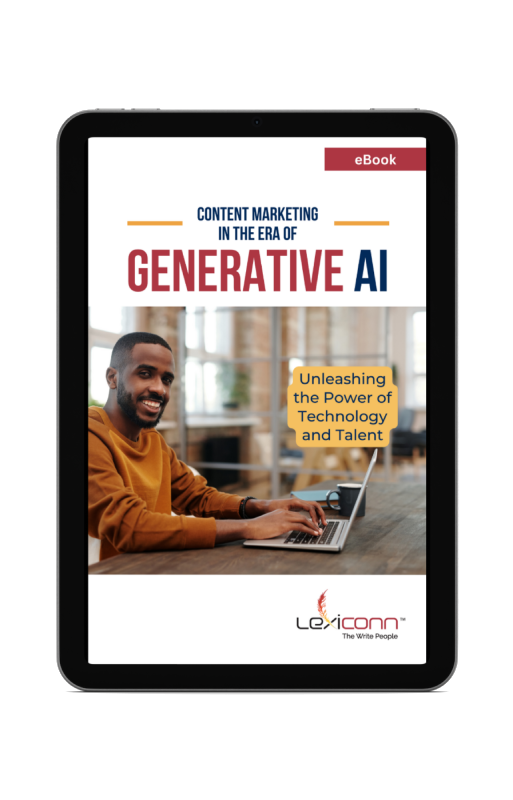
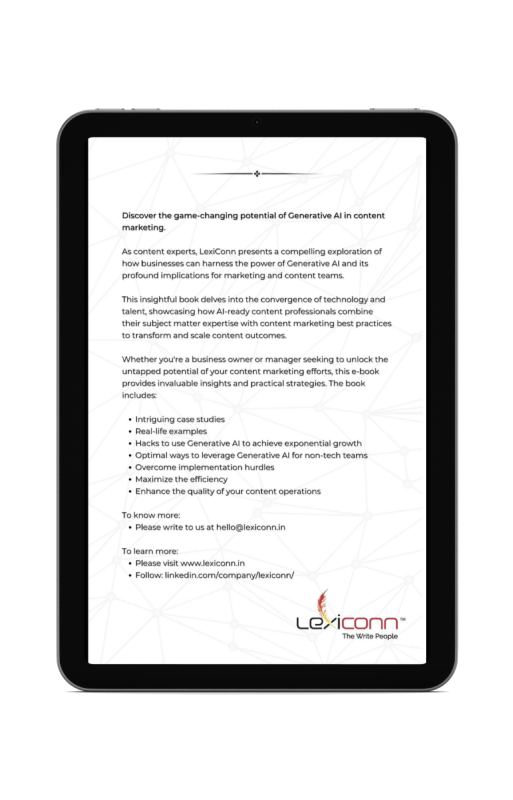

I have read and accept the Privacy Policy
Read More