

Sarah, the content marketing manager at a growing SaaS company, stared at her calendar in dismay. Her team needed to produce 15 in-depth blog posts, four whitepapers, and 20 social media posts – all within the next month. With two team members on leave and a limited budget for freelancers, she wondered how they'd meet these deadlines while maintaining quality. That's when her colleague suggested trying writing with ChatGPT.
Three months later, Sarah's team had not only met their content goals but exceeded them by 40%. By integrating ChatGPT into their workflow, they reduced research time by half and accelerated their first-draft creation process. The tool helped them brainstorm fresh angles for common topics, create detailed outlines quickly, and generate draft content that their subject matter experts could easily refine.
Content marketing teams face constant pressure to produce high-quality content that drives business results. Writing with ChatGPT offers a solution to streamline your content production process while maintaining quality standards. This tool can help your team create more content faster, giving you a competitive edge in today's fast-paced digital marketplace.
ChatGPT is changing how businesses connect with customers. A quarter of companies already save around $50,000 to $70,000 with the help of ChatGPT.
As marketing budgets tighten and content demands grow, finding efficient ways to produce engaging content becomes crucial. Writing with ChatGPT can support your content team by helping with ideation, research, drafting, and optimization. Think of it as adding a productive team member who's available 24/7 to assist with various content creation tasks.
Let’s explore how to write high-quality blog posts with the help of ChatGPT in detail to streamline your workflow and create more engaging, SEO-optimized content that resonates with your target audience.
Create a structured workflow that incorporates ChatGPT into your existing content creation process. Start by mapping out how writing with ChatGPT can support each stage of production - from initial brainstorming to final editing. This systematic approach ensures consistency across your team and maximizes the tool's benefits.
Establish clear guidelines for your team about when and how to use ChatGPT. This might include templates for common content types, standard prompts that work well for your industry, and best practices for maintaining brand voice. Having these systems in place helps maintain quality while increasing productivity.
Here are some best practices that you can follow:

Use ChatGPT to expand your content planning efforts. Ask it to help identify content gaps in your strategy, suggest seasonal topics, and brainstorm content ideas that align with your business objectives. This can help your team develop a robust content calendar that addresses various stages of the customer journey.
Work with ChatGPT to analyze your target audience's pain points and questions. Create content clusters that address specific business challenges, industry trends, and customer needs. This strategic approach ensures your content remains relevant and valuable to your audience.
Here is a basic workflow you can manage when you strategize content:
Develop comprehensive content briefs using ChatGPT's assistance. Include target keywords, main points to cover, competitor analysis, and specific calls-to-action. Clear briefs help maintain consistency across your content team and ensure all pieces align with your marketing goals.
Ask ChatGPT to suggest different angles and approaches for each topic. This helps your team create unique content that stands out in your industry while addressing your audience's specific needs and challenges.
Below is a sample content brief generated from writing with ChatGPT:
Content Brief TemplateBasic Information
Article Purpose
Target Audience
SEO Requirements
Article Structure
Content Requirements
Tone and Style
Resources to Reference
Call-to-Action "Schedule your free enterprise security assessment with our experts. Get a comprehensive review of your current security posture and actionable recommendations." Internal Links to Include
Success Metrics
Additional Notes
Note: This brief should be reviewed by the security team before content creation begins to ensure technical accuracy. |
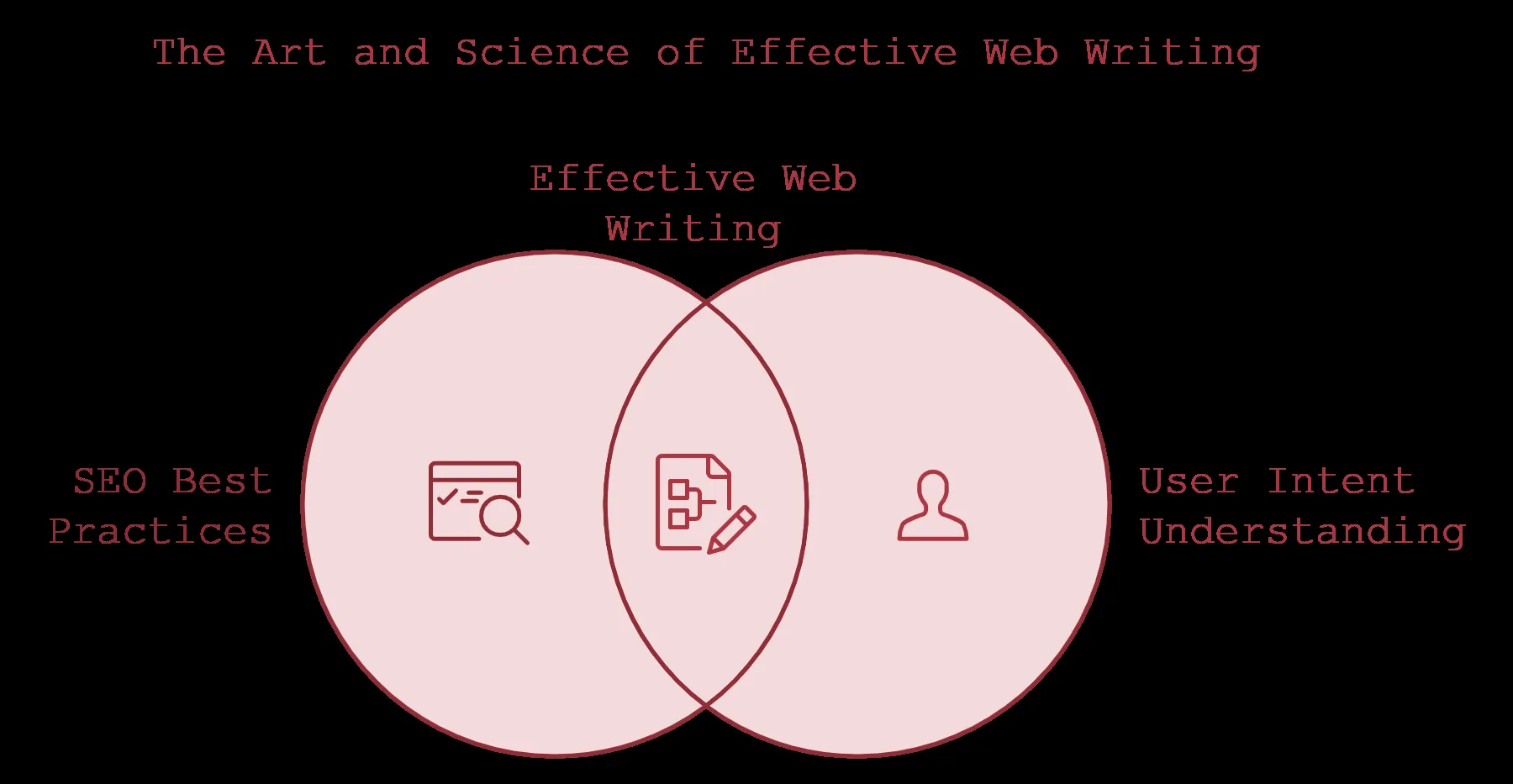
Guide ChatGPT to help create content that demonstrates your industry expertise. Focus on producing in-depth articles that showcase your company's knowledge and experience while providing actionable insights for your readers. This builds credibility and positions your brand as a thought leader.
Incorporate relevant industry examples, case studies, and scenarios that resonate with your business audience. Writing with ChatGPT can help frame these examples in ways that highlight key learning points and demonstrate real-world applications of your ideas.
Develop valuable educational content that helps your audience solve business problems. Use ChatGPT to break down complex topics into clear, actionable steps. This might include how-to guides, best practice documents, or implementation strategies that your readers can apply in their work.
Focus on creating content that addresses different levels of expertise - from beginners to advanced practitioners in your field. Writing with ChatGPT can help adapt your content's complexity level while maintaining its value and relevance.
Do's:
Don'ts:
Ensure your content speaks directly to business decision-makers. Ask ChatGPT to help frame your content in terms of business impact, ROI, and practical implementation. Include metrics, benchmarks, and success indicators that matter to your target audience.
Add elements that busy professionals appreciate - executive summaries, quick takeaways, and implementation checklists. This makes your content more accessible and immediately useful to your business audience.
Some of the elements that you shouldn’t miss incorporating are:
Quick-Access Elements:
Visual Elements:
Implementation Tools:
Time-Saving Features:
Use ChatGPT to identify areas where data and research would strengthen your content. While ChatGPT can suggest relevant statistics, always verify these with current industry reports and reliable sources. This adds credibility to your content and supports your key messages.
Create content that combines data storytelling with practical business applications. Writing with ChatGPT can help you explain complex data in ways that resonate with your business audience and demonstrate clear value propositions.
Plan connected content pieces that work together to tell a larger story. Writing with ChatGPT can help you break down complex topics into a series of related articles, each building on the previous one. This approach helps you create comprehensive resources that keep readers engaged over time.
Think about how different content formats can work together - blog posts, white papers, case studies, and social media content. Writing with ChatGPT can help you adapt your message for different formats while maintaining consistency in your message.
Develop content that guides readers through your marketing funnel. Use ChatGPT to craft compelling calls-to-action and transition statements that encourage readers to take the next step - whether that's downloading a resource, signing up for a demo, or contacting your sales team.
Focus on addressing common objections and questions that arise during the buying process. Writing with ChatGPT can help you anticipate and address these concerns within your content, making it more effective at generating leads and conversions.
Work with ChatGPT to maintain consistency in your brand voice across all content. Provide clear examples of your brand's tone and style, and use these to guide ChatGPT's output. This ensures all content aligns with your brand guidelines, even when multiple team members are involved.
Create templates and frameworks that help maintain consistency while allowing for creativity. Writing with ChatGPT can help you develop these resources and suggest ways to adapt them for different content types.
Implement a robust review process that ensures all ChatGPT-assisted content meets your quality standards. This includes checking for accuracy, relevance, and alignment with your business objectives. Have experienced team members review and refine the content before publication.
Use ChatGPT to help identify areas where content could be strengthened, whether through additional examples, clearer explanations, or stronger supporting points. This helps maintain high standards across all your content.
Develop clear metrics for measuring your content's success. Writing with ChatGPT can help you identify relevant KPIs and suggest ways to optimize content based on performance data. Track engagement, conversion rates, and other key metrics to understand what resonates with your audience.
Use these insights to continually refine your content strategy and improve future pieces. Writing with ChatGPT can help you analyze patterns in successful content and suggest ways to replicate these elements in new pieces.
Check your content’s health score now! Get in touch with us!
ChatGPT can assist with a wide range of tasks. It can help you draft emails, create presentations, or write detailed reports. If you’re stuck on creative writing, it can generate ideas for stories, poems, or essays. It’s great for answering questions, summarizing long articles, or even explaining complex topics in simple words.
ChatGPT is also handy for coding—it can help debug errors, write snippets of code, or guide you through technical concepts. Whether you need to brainstorm project ideas, translate languages, or learn something new, ChatGPT is a versatile tool.
To get the best results, start by being as clear and specific as possible with your question or request. Instead of saying, "Help me write something," you might say, "Can you help me write a formal email asking for a meeting with a client?"
If your request is complex, break it into smaller parts or give some background information. For example, if you need help with an essay, explain the topic and what you want to include. You can also experiment with follow-up questions to refine the answer if the first response isn’t quite right.
Yes, ChatGPT is great at creative tasks! It can write stories, craft poems, or generate catchy slogans. If you’re looking for inspiration, you can ask it to come up with ideas for a novel, ad campaign, or even a birthday message.
You can specify the tone or style you want—funny, professional, dramatic—and it will tailor its response accordingly. However, it’s always good to review the output and make adjustments to ensure it matches your exact needs.
ChatGPT is generally accurate, but it’s not perfect. It can answer many technical or factual questions accurately, especially if they’re about common knowledge. However, for critical or specialized topics, it’s best to double-check the information.
For example, if you’re asking about a medical condition or legal matter, use ChatGPT as a starting point but consult a professional for confirmation. If you provide context or specify what you’re looking for, ChatGPT’s answers will be more relevant.
ChatGPT does not have memory in a traditional sense—it doesn’t recall past conversations once the chat ends. However, it can remember context within a single conversation. For example, if you ask, "What’s the best way to cook pasta?" and later say, "What sauce would go with that?" it will understand you’re still talking about pasta. If you need it to remember something across sessions, you’d need to provide the context again or look into customization options like API usage.
Incorporating ChatGPT into your content marketing workflow can significantly improve your team's productivity and content quality. Remember to use it as a tool to enhance your team's expertise, not replace it. Focus on creating value-driven content that serves your business audience's needs while advancing your marketing objectives.
Stay current with AI content creation best practices and regularly update your processes to make the most of ChatGPT's capabilities. With the right approach, writing with ChatGPT can help your content marketing team produce more effective, engaging content that drives business results.
Need expert writers from the best content writing agency in Mumbai, who know how to make the most of AI tools to create amazing content? LexiConn's team combines smart AI technology with skilled writing to help your business stand out online. Reach out to us today, and let's turn your content ideas into engaging pieces that your readers will love and share.
Visit our website or drop us a line at [email protected].
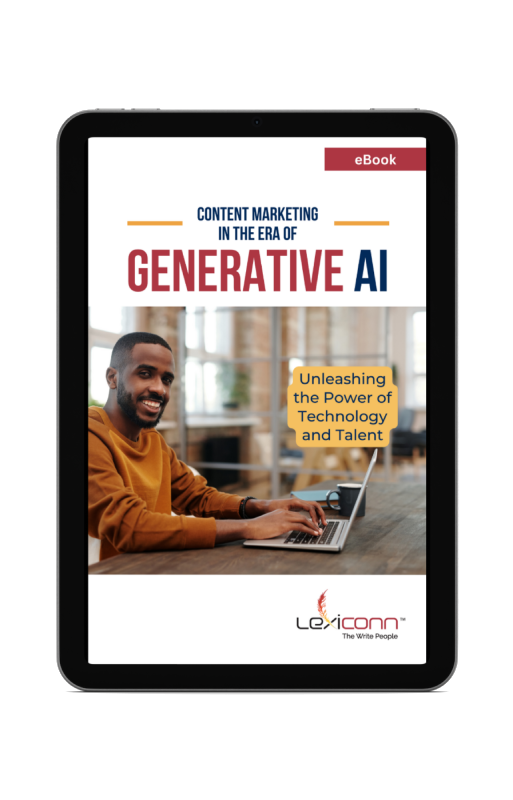
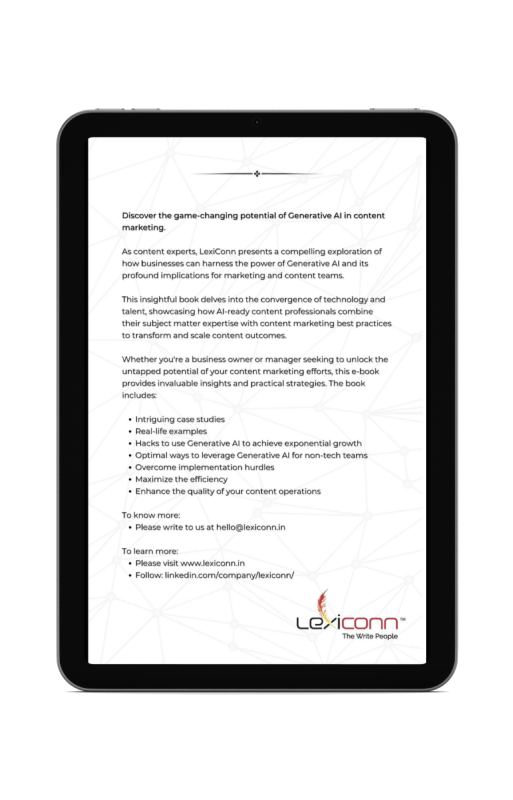

I have read and accept the Privacy Policy
Read More