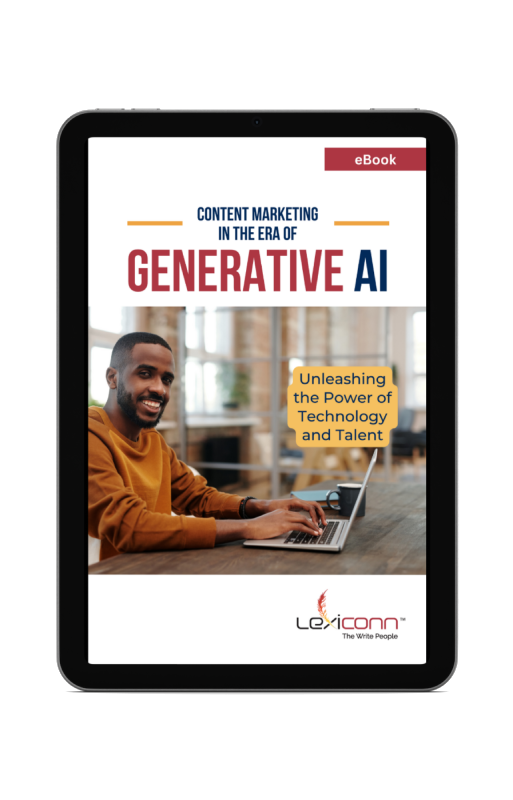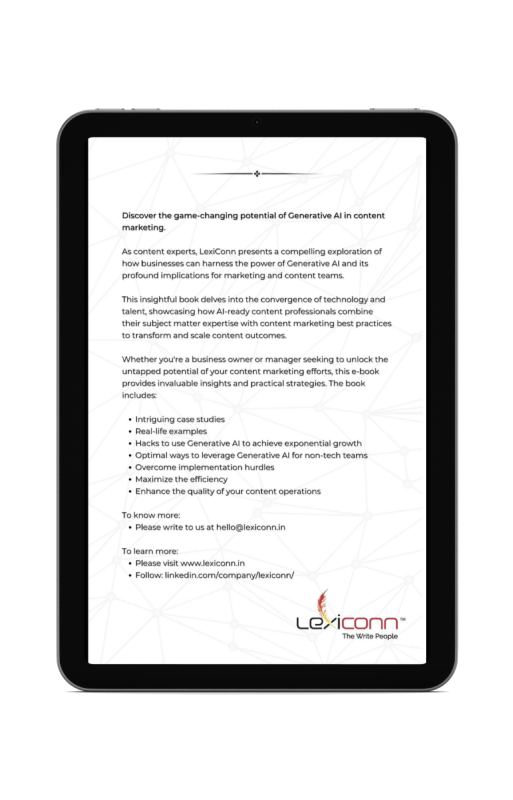In 2025, search engine algorithms are more advanced than ever, making SEO audits an essential practice for businesses looking to maintain or improve their online visibility. A website that isn’t regularly audited for SEO issues can suffer from declining rankings, reduced traffic, and poor user experience.
Source
An SEO audit is a comprehensive evaluation of a website’s performance across technical SEO, on-page SEO, and off-page SEO factors. It helps identify problems that could be affecting search rankings and provides a roadmap for website optimization.
This guide will take you through the step-by-step process of conducting a website SEO audit, covering key areas such as technical SEO checks, content evaluation, backlink analysis, and performance tracking.
Additionally, we’ll explore the best tools for website audits, helping you streamline the process for more efficient results.
Whether you’re a business owner, a marketer, or a website administrator, understanding how to conduct a website SEO audit is crucial for sustained digital success.
Let’s dive in!
What Is an SEO Audit?
An SEO audit is a comprehensive process that evaluates a website’s search engine performance. It helps identify issues that may be preventing the site from ranking well and provides actionable insights for website optimization.
A complete SEO audit covers three core areas:
1. Technical SEO Audit
This focuses on backend factors that affect a website’s performance and indexability, such as:
- Crawlability & Indexation: Ensuring search engines can properly access and index your pages.
- Site Speed & Core Web Vitals: Checking page load times, mobile responsiveness, and overall user experience.
- Security & Accessibility: Ensuring HTTPS encryption and resolving broken links or error pages.
2. On-Page SEO Audit
This examines the content and structure of web pages, including:
- Keyword Optimization: Ensuring relevant keywords (like “SEO audit” and “website optimization”) are used effectively.
- Metadata & Headers: Checking title tags, meta descriptions, and header hierarchy for clarity and SEO value.
- Content Quality: Identifying duplicate, thin, or outdated content that needs improvement.
3. Off-Page SEO Audit
This assesses external factors that impact a website’s authority and rankings, such as:
- Backlink Profile: Evaluating the quality and quantity of inbound links.
- Brand Mentions & Online Reputation: Ensuring positive brand presence across the web.
- Competitor Benchmarking: Comparing SEO performance with competitors to identify opportunities.
By conducting an SEO check in all these areas, businesses can uncover weaknesses in their strategy and implement effective solutions for better search visibility.
Why Is an SEO Audit Important?
A website audit isn’t just a one-time task—it’s an ongoing process that helps maintain search rankings, improve user experience, and drive organic traffic. Here’s why conducting an SEO audit regularly is essential:
1. Identifies Technical Issues
Search engines prioritize websites that load quickly, are mobile-friendly, and have a clear site structure. An SEO check helps uncover hidden issues like slow page speed, crawl errors, or broken links that could be impacting your rankings.
2. Improves Website Optimization
A well-optimized website provides a better user experience, leading to lower bounce rates and higher conversions. An audit ensures that your pages follow best practices for technical SEO, on-page content, and internal linking.
3. Strengthens Content Strategy
An audit highlights weak or outdated content that may not be ranking well. By optimizing existing content and filling gaps with fresh, high-quality content, businesses can boost engagement and authority.
4. Enhances Search Visibility
By identifying keyword gaps and optimizing for relevant search terms (such as "best tools for website audits" or "how to conduct a website SEO audit"), businesses can increase their chances of appearing on the first page of search results.
5. Helps Stay Ahead of Competitors
SEO is a constantly evolving landscape. Regular audits help businesses track competitor strategies and implement changes to stay ahead in the rankings.
Ignoring SEO audits can lead to declining rankings, lost traffic, and reduced revenue. By making audits a part of your digital strategy, you ensure that your website remains competitive and performs at its best.
How to Conduct a Website SEO Audit (Step-by-Step Guide)
Performing a thorough SEO audit helps ensure that your website is fully optimized for search engines and users alike. By following a structured approach, you can identify and resolve issues affecting your rankings, traffic, and overall performance.
Below is a detailed, step-by-step guide on how to conduct a website SEO audit effectively.
Step 1: Analyze Technical SEO Issues
A strong foundation is essential for a successful SEO strategy. A technical SEO audit focuses on backend elements that affect your website’s performance, indexing, and accessibility. Here’s what you need to check:
Crawlability & Indexation
Search engines must be able to find and index your content. Use these tools:
- Google Search Console – Identify indexing errors, crawl issues, and blocked pages.
- Screaming Frog SEO Spider – Analyze your site structure, missing meta tags, and broken links.
- Robots.txt & XML Sitemap – Ensure important pages are accessible and indexed correctly.
Site Speed & Core Web Vitals
Page speed is a crucial ranking factor. Test your site’s performance using:
- Google PageSpeed Insights – Measures loading time, interactivity, and visual stability.
- GTmetrix – Provides detailed insights on speed bottlenecks and optimizations.
- Lighthouse (Chrome DevTools) – Helps improve website optimization for performance and accessibility.
Mobile-Friendliness & User Experience
With Google’s mobile-first indexing, your website must offer a seamless experience on all devices:
- Google’s Mobile-Friendly Test – Checks if your website is optimized for mobile users.
- Responsive Design Audit – Ensure your site adapts well to different screen sizes.
Security & HTTPS Implementation
A secure website is a must for user trust and search rankings. Ensure:
- Your site uses HTTPS encryption (SSL certificate).
- No security vulnerabilities or malware threats are present.
Step 2: Audit On-Page SEO Elements
On-page SEO ensures that individual pages are optimized for target keywords and user engagement. A well-structured website audit includes:
Keyword Optimization & Content Relevance
- Target primary and secondary keywords naturally in title tags, headers, and content.
- Ensure strategic keyword placement for SEO audit, website optimization, and technical SEO.
- Avoid keyword stuffing—maintain a natural and informative tone.
Metadata & Header Tags Optimization
- Title Tags – Keep them concise (50-60 characters) with relevant keywords.
- Meta Descriptions – Write compelling, keyword-rich descriptions within 150-160 characters.
- Header Structure (H1-H6) – Organize content with a clear heading hierarchy for better readability.
Internal Linking Strategy
Internal links improve navigation and distribute link equity. Best practices:
- Link to relevant content within your site.
- Use descriptive anchor text (e.g., “Learn how to conduct a website SEO audit” instead of “Click here”).
- Avoid orphan pages by ensuring every important page has internal links.
Step 3: Evaluate Content Quality & SEO Performance
High-quality content is essential for search rankings and user engagement. A content audit ensures your pages provide value and align with SEO best practices.
Check for Duplicate, Thin, or Outdated Content
- Use Copyscape or Siteliner to identify duplicate content issues.
- Update or remove outdated content to keep information relevant.
- Ensure each page has at least 300-500 words of valuable content.
Improve Readability & Engagement
- Use short paragraphs, bullet points, and subheadings for better readability.
- Optimize for featured snippets by answering common questions concisely.
- Include images, infographics, and videos to enhance user engagement.
Ensure Content Matches Search Intent
- Optimize pages for informational, navigational, or transactional intent based on user queries.
- Use structured data markup (Schema.org) to enhance rich snippets.
Step 4: Assess Off-Page SEO & Backlink Profile
Off-page SEO helps establish website authority through external signals. Conducting a website audit for backlinks includes:
Analyze Backlink Quality & Toxic Links
- Use Ahrefs, Moz, or SEMrush to evaluate your backlink profile.
- Disavow spammy or low-quality links that can harm your rankings.
- Focus on earning high-authority backlinks from reputable sites.
Monitor Brand Mentions & Online Reputation
- Track brand mentions with tools like Google Alerts and BrandMentions.
- Engage in guest blogging, influencer collaborations, and content partnerships to boost visibility.
Step 5: Measure SEO Performance & Make Data-Driven Decisions
Regular monitoring is essential to track improvements and adjust strategies. Key metrics to measure include:
Organic Traffic & Keyword Rankings
- Use Google Analytics to monitor traffic trends.
- Track keyword performance with Google Search Console, SEMrush, or Ahrefs.
User Engagement & Conversion Rates
- Assess bounce rates and session duration to improve user retention.
- Optimize CTAs and landing pages for higher conversions.
SEO Audit Reports & Action Plan
- Document findings in an SEO audit report.
- Create an action plan to fix identified issues and improve rankings.
Best Tools for Website Audits
A thorough website audit requires the right tools to analyze performance, identify issues, and implement improvements. Whether you're evaluating technical SEO, content quality, or backlinks, using the best SEO audit tools can save time and improve accuracy.
Here’s a breakdown of the top tools every marketer, business owner, and SEO professional should consider.
1. Google Search Console – Best for Indexing & Performance Tracking
Why Use It? Google Search Console (GSC) is essential for tracking search performance, fixing indexing issues, and monitoring site health.
Key Features:
- Identify crawl errors and indexing problems.
- Monitor search traffic, impressions, and click-through rates (CTR).
- Analyze keyword performance and ranking trends.
- Submit sitemaps and request re-indexing for updated pages.
Use Case: Conduct an SEO check to ensure Google is properly crawling and indexing your pages.
2. Screaming Frog SEO Spider – Best for In-Depth Site Audits
Why Use It? A powerful desktop tool for conducting a detailed SEO audit of your website’s structure and on-page elements.
Key Features:
- Find broken links (404 errors) and redirect issues.
- Analyze title tags, meta descriptions, and heading structures.
- Detect duplicate content and missing alt text for images.
- Generate XML sitemaps for better search engine crawling.
Use Case: Use Screaming Frog to conduct a full website optimization audit, ensuring all on-page SEO elements are correctly implemented.
3. Ahrefs – Best for Backlink & Competitor Analysis
Why Use It? One of the best SEO tools for analyzing backlinks, tracking competitors, and improving domain authority.
Key Features:
- Check your backlink profile and identify toxic links.
- Discover competitors' top-ranking keywords and content.
- Monitor keyword rankings and organic traffic trends.
- Conduct a website audit to detect technical issues.
Use Case: Perform an SEO check to analyze your backlink health and identify link-building opportunities.
4. SEMrush – Best for Comprehensive SEO Insights
Why Use It? SEMrush provides an all-in-one toolkit for keyword research, site audits, and performance tracking.
Key Features:
- Conduct an in-depth technical SEO audit with a detailed error report.
- Track keyword positions and competitor rankings.
- Analyze site traffic and user behavior.
- Generate SEO recommendations to improve rankings.
Use Case: Use SEMrush to get actionable insights on how to conduct a website SEO audit and optimize for better rankings.
Source
5. Google PageSpeed Insights – Best for Speed & Core Web Vitals
Why Use It? Page speed is a critical ranking factor, and this tool helps optimize loading times.
Key Features:
- Measures Core Web Vitals (LCP, FID, CLS).
- Provides suggestions to improve speed and user experience.
- Analyzes both desktop and mobile performance.
Use Case: Use this tool to improve your website optimization by enhancing speed and performance.
6. Moz Pro – Best for Domain Authority & Link Metrics
Why Use It? Moz Pro offers advanced tracking and SEO insights, including website audit features.
Key Features:
- Domain Authority (DA) and Page Authority (PA) scoring.
- Spam score analysis for backlinks.
- Site crawl reports for fixing errors.
Use Case: Monitor and improve your domain’s authority using Moz Pro’s comprehensive SEO tools.
7. GTmetrix – Best for Website Performance Optimization
Why Use It? GTmetrix analyzes website speed, load times, and bottlenecks.
Key Features:
- Detailed reports on page speed and server performance.
- Identifies elements that slow down your website.
- Provides actionable recommendations for website optimization.
Use Case: Use GTmetrix to conduct a technical SEO check and ensure your website loads quickly.
8. Copyscape – Best for Content Originality & Duplicate Detection
Why Use It? Duplicate content can harm rankings, and Copyscape ensures content uniqueness.
Key Features:
- Detects plagiarized content across the web.
- Helps maintain unique, high-quality content.
Use Case: Use Copyscape to ensure your website’s content is original and SEO-friendly.
Which SEO Audit Tool Should You Choose?
The best tool depends on your specific needs:
- For a complete SEO audit: Use SEMrush or Ahrefs.
- For fixing technical SEO issues: Use Screaming Frog SEO Spider.
- For tracking search visibility: Use Google Search Console.
- For improving page speed: Use Google PageSpeed Insights or GTmetrix.
- For checking backlinks: Use Ahrefs or Moz Pro.
By leveraging these powerful best tools for website audits, businesses can enhance their SEO check, boost rankings, and create a more optimized online presence.
Finalizing Your SEO Audit Report & Action Plan
Once you've conducted a thorough SEO audit, it’s time to compile your findings and create a structured action plan. A well-documented report ensures that issues are addressed systematically, leading to better website optimization and long-term SEO success.
1. Organizing Your SEO Audit Findings
After using the best tools for website audits, categorize the identified issues into three main areas:
- Technical SEO Issues – Crawl errors, broken links, slow page speed, mobile usability problems.
- On-Page SEO Improvements – Missing title tags, duplicate content, thin content, poor keyword usage.
- Off-Page & Backlink Analysis – Spammy backlinks, low domain authority, missing link-building opportunities.
Action Step: Use a spreadsheet to list all issues, their severity, and recommended fixes. Prioritize high-impact issues first.
2. Fixing Technical SEO Issues
Addressing technical SEO problems ensures that search engines can crawl and index your site efficiently. Common fixes include:
- Resolving crawl errors – Use Google Search Console to identify and fix indexing problems.
- Improving site speed – Use Google PageSpeed Insights or GTmetrix to optimize images, enable caching, and minify CSS/JS files.
- Enhancing mobile usability – Ensure your website is fully responsive and passes Google’s Mobile-Friendly Test.
- Fixing broken links & redirects – Use Screaming Frog to identify and update 404 errors with proper 301 redirects.
Action Step: Implement these technical fixes before moving on to content and off-page strategies.
3. Optimizing On-Page SEO
Strong on-page SEO is crucial for ranking well. Focus on:
- Keyword Optimization – Ensure primary and secondary keywords (e.g., "how to conduct a website SEO audit," "SEO check," "website optimization") are naturally incorporated in titles, meta descriptions, and content.
- Content Quality – Refresh outdated content, expand thin pages, and ensure uniqueness using Copyscape.
- Internal Linking – Strengthen site structure by linking relevant pages, improving crawlability.
- Optimized Meta Tags – Update title tags, meta descriptions, and heading structures for better readability and SEO.
Action Step: Review and refine content based on SEO best practices, ensuring every page adds value.
4. Enhancing Off-Page SEO & Backlinks
A strong backlink profile boosts domain authority and credibility. Steps to improve off-page SEO:
- Disavow Toxic Backlinks – Use Google Disavow Tool to remove harmful links.
- Earn High-Quality Links – Build relationships with authoritative websites for guest posts and collaborations.
- Social Signals & Brand Mentions – Encourage content sharing and engagement across platforms.
Action Step: Develop a long-term backlink strategy with high-quality outreach and link-building efforts.
5. Tracking Performance & Continuous Optimization
SEO is not a one-time task; it requires continuous monitoring and improvement.
- Set Up Google Analytics & GSC Reports – Track traffic changes, keyword rankings, and performance metrics.
- Conduct Regular SEO Checks – Schedule a website audit every few months to keep your site optimized.
- Refine Content Strategy – Work with a content marketing agency in Mumbai or a content writing agency in India to create high-quality, SEO-friendly content consistently.
Action Step: Maintain a checklist for ongoing SEO tasks to keep your website optimized year-round.
Take Your Website SEO to the Next Level with LexiConn
Conducting a website SEO audit is just the beginning. If you want expert guidance in fixing SEO issues, optimizing content, and driving long-term growth, our team at LexiConn is here to help.
What We Offer:
Book a Free 30-Minute Consultation | Claim Your Free Pilot
Boost your Content Strategy.
Download the Free eBook now.
Unlock Generative AI's potential for content marketing success. Unearth its impact on teams and businesses. Witness real-life examples and case studies, showcasing AI-driven content ingenuity.