

88% of online consumers are less likely to return to a site after a bad experience. That's a lot of people rolling their eyes and moving on to your competitor. So, what do we do? We write the kind of technical documentation that makes users stay. Let’s discuss how to create technical documentation meeting industry standards.
Here’s the thing about technical documentation: it’s the backbone of your product. The unappreciated sibling. The one who holds it all together while everyone else gets the glory.
Good technical documentation doesn’t just appear out of thin air—it requires expertise, precision, and a deep understanding of user needs. LexiConn specializes in turning complex tech jargon into human-readable, actionable documents, saving you from a flood of 'How do I…?' support tickets.
Now, shall we move on? I promise the next bit has fewer existential crises.
Right, here’s where we get serious. If you’re going to write technical documentation that works, you need to start with one simple question: who is this for? Is it for someone who knows their RAM from their ROM, or is it for someone who still thinks “the cloud” is where their photos go to nap? Once you figure that out, you’re halfway there. (Spoiler: The other half is coffee. Lots of coffee.)
Technical documentation is a bit like a Swiss Army knife—versatile, dependable, and occasionally confusing if you don’t know what you’re looking at. It comes in a variety of forms, each with its own quirks and purpose:
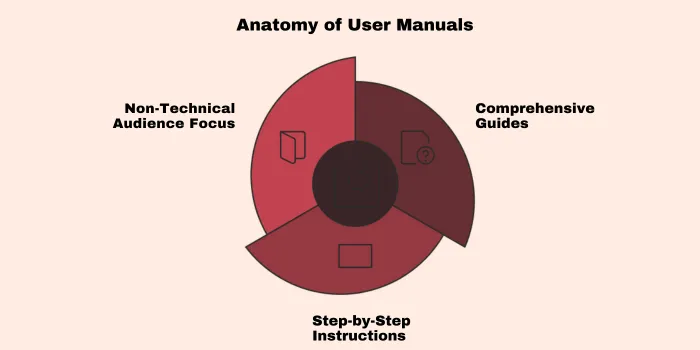
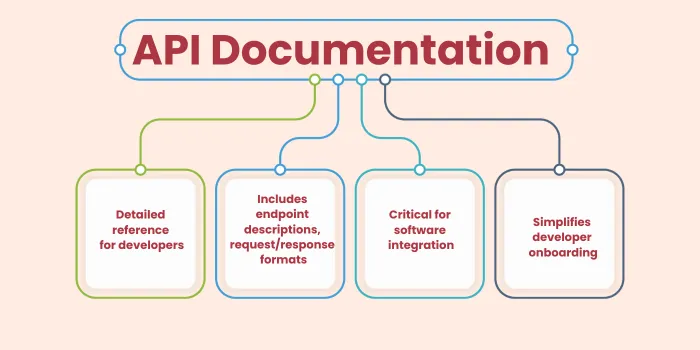
Each of these serves a distinct purpose, but they all share one goal: turning chaos into clarity. And honestly, with the right documentation tools and a commitment to documentation best practices, you might just pull it off.
Technical documentation is about communication—plain, clear, and utterly unromantic. In fact, a study by the Society for Technical Communication shows that using straightforward language can cut user errors by 45%. That’s almost half the panic emails in your inbox gone.
The goal? To guide, not confuse. With the right documentation tools and a commitment to writing technical documentation that prioritizes clarity over cleverness, you’ll have users thanking you instead of cursing your name.
If you dive in without a plan, you’ll end up with a confusing mess of words that no one—not even you—can untangle. Writing good documentation requires preparation, a bit like hosting a dinner party: know your guests (audience), decide what’s on the menu (content), and pray it doesn’t all go up in flames.
Before typing out your first sentence, understand who you’re writing for. Are they tech wizards or complete novices? Developers looking for API insights or consumers trying not to break your product? Here’s how to get started:
Pro Tip: User personas are your cheat sheet. A developer-focused API doc is not the same as a consumer app user guide. One needs endpoint details; the other just wants to find the ‘On’ button.
Good documentation starts with good research.
Preparation is everything. With a clear audience in mind and a solid foundation of research, you’re ready to take on the Herculean task of actually writing technical documentation. But remember, this is just the beginning.
Writing technical documentation without structure is like assembling IKEA furniture without the manual. You’ll end up frustrated, confused, and possibly questioning all your life choices. So, before the chaos begins, take a moment to map out the bones of your documentation.

Think hierarchy. Your documentation should flow like a good story: clear headings, logical progression, and formatting so consistent it would make a librarian swoon.
Here’s the blueprint:
Make it easy to find the treasure:
Research, planning, and structuring your documentation are essential steps. But if this sounds overwhelming, LexiConn's technical writing experts can handle the heavy lifting, so your team can focus on building great products.
Writing technical documentation is a delicate dance. Too simple, and it’s useless. Too complex, and your users will give up faster than you can say “documentation tools.” The trick? Write for humans, not robots.
What is this about? Why is it important? How does it help the user?
Good writing is about clarity and compassion. Treat your users like a friend who’s slightly confused but trying their best. And remember, every word, diagram, and tip is another step towards making their lives a little easier (and yours less frustrating).
Technical writing is like trying to explain quantum physics to a toddler. The trick? Keep it simple, clear, and—if possible—just interesting enough to stop users from hurling their devices across the room. The best technical documentation services take this chaos and turn it into something that feels, dare I say, effortless.
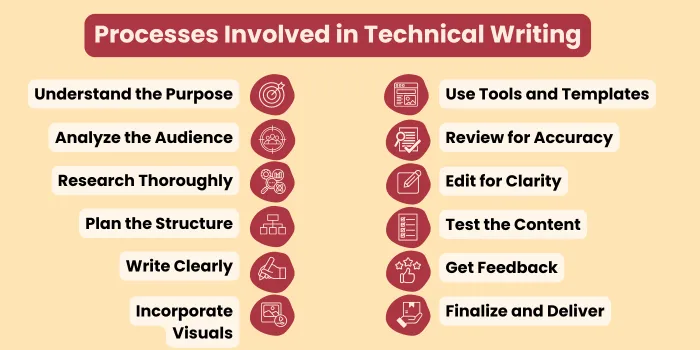
Writing Style Guidelines
Good writing is about empathy, not ego. With documentation best practices in hand, you’re one step closer to creating something that feels human. Or at least readable.
So, you’ve written your masterpiece. But hold on—this isn’t a high school essay you can scribble out and call it a day. Writing technical documentation is an ongoing saga, not a one-hit wonder. Every draft needs to survive a gauntlet of reviews, tests, and brutal (but necessary) feedback.
Documentation Lifecycle
Iteration Metrics:
Great documentation doesn’t just happen; it evolves. Every review is a step closer to making it the Beyoncé of technical documentation.
The world of technical documentation is changing faster than your phone updates. Today’s users expect more than static PDFs—they want something shiny, interactive, and (dare we say it) fun. Enter AI and interactive tools, the future darlings of technical documentation services.
AI and Automation
AI-assisted writing tools are like having a slightly smug co-author who gets all the boring bits done for you. Automated documentation generation saves time and sanity. And personalized user guidance? It’s like having a tiny, helpful robot on your shoulder.
Interactive Documentation
Emerging trends are about making documentation smarter, faster, and more human. And while AI can help, it’s still up to you to inject that spark of clarity that makes it all work.
For example, as technical documentation evolves, LexiConn stays ahead of the curve by incorporating AI-assisted writing tools and interactive solutions, ensuring your documentation is as modern as your product.
So, we’ve made it to the end—congratulations! By now, you’ve journeyed through the chaos and charm of writing technical documentation. You’ve learned the do’s, don’ts, and “oh dear, definitely don’ts.” And, if you’re still here, it means one of two things: you’re either a glutton for punishment or you’re genuinely invested in creating documentation that doesn’t make users want to throw their devices out the window.
But here’s the deal: technical documentation isn’t just about ticking boxes or looking professional. It’s about showing up for your users, making their lives easier, and proving that you care about their experience. Because if they win, you win.
And when it comes to pulling all this together, LexiConn isn’t just another name on the internet. We’re the calm in your documentation storm—the ones who make “comprehensive,” “clear,” and “user-friendly” actually mean something. So, stop procrastinating, start creating, and if you need a helping hand (or just someone to tell you it’s all going to be okay), give us a call.
After all, your product deserves documentation that’s as brilliant as it is—and so do your users.
Contact LexiConn for Your Documentation Needs:
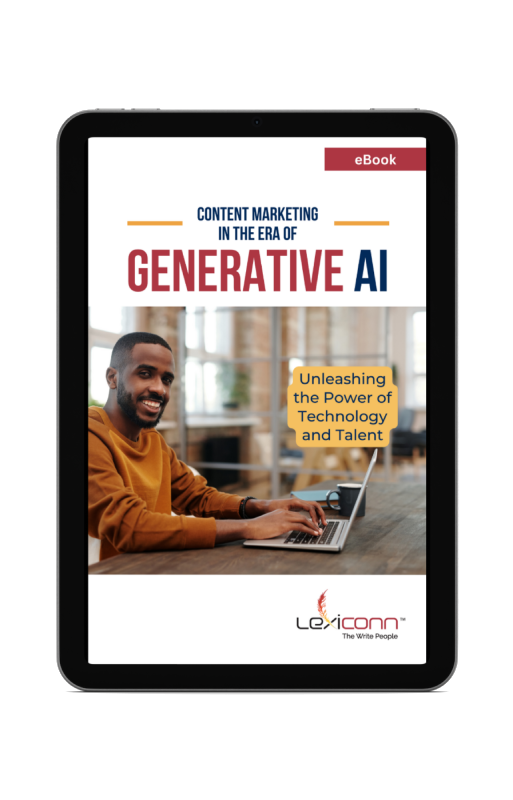
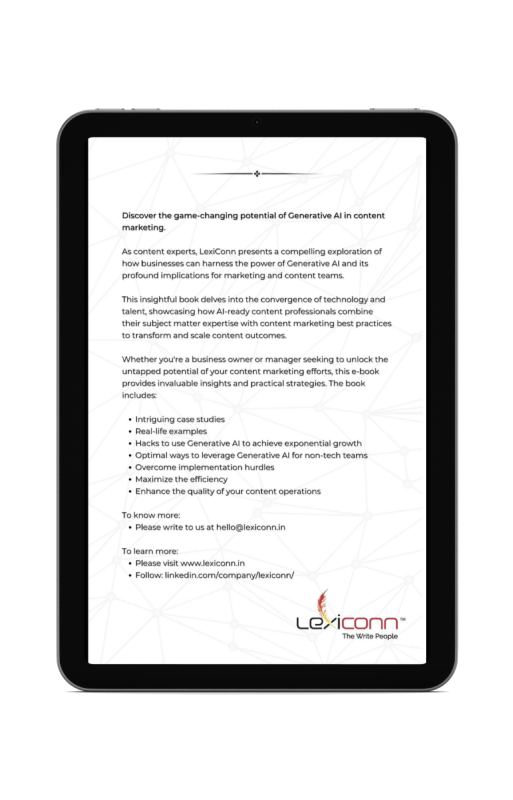

I have read and accept the Privacy Policy
Read More